YouTube MP3:
In today’s digital world, YouTube MP3 conversion has become a must for millions of users. YouTube offers endless content—music, podcasts, lectures, and more. But sometimes, you don’t need the video—just the audio. Maybe your device doesn’t support video playback, or you simply want to listen offline.
That’s where this conversion comes in. This guide will show you the best methods, tools, and tips for converting YouTube videos into high-quality MP3 files, while also covering the legal and ethical aspects.
What is YouTube to MP3 Conversion?
It is the process of extracting the audio track from a YouTube video and saving it as an MP3 file. This lets you listen without watching the video.
It’s perfect for:
- Podcast lovers
- Students listening to lectures
- Music enthusiasts building playlists
- Anyone who wants offline audio
Is Converting YouTube Videos to MP3 Legal?
Before jumping into the how-to, you need to understand the legality:
- Personal Use: Converting your own videos or public domain content is generally fine.
- Copyrighted Content: Converting music videos, movies, or other protected content without permission is illegal.
- YouTube Terms of Service: Downloading videos through third-party services is against YouTube’s policies, unless you use YouTube Premium.
Always respect copyright laws and creators’ rights.
Top Tools for YouTube MP3 Conversion
There are several ways for conversion. Here are the best options:
1. Online Converters
Web-based tools, no installation needed.
- YTMP3.cc – Simple and fast.
- VideoConverter Online – High-quality audio and multiple formats.
Pros: Quick and easy.
Cons: Ads and potential security risks.
2. Desktop Software
Software usually provides higher quality and more control.
- 4K Video Downloader – Great for playlists and high-quality results.
- Freemake Video Converter – Supports multiple formats and editing.
Pros: Reliable, high-quality output.
Cons: Requires installation.
3. Browser Extensions
Extensions integrate into your browser for quick conversions.
- YouTube Video Downloader – Adds a download button under videos.
- Audio Downloader Prime – Extracts audio quickly.
Pros: Convenient, built into the browser.
Cons: Limited compatibility.
How to Convert YouTube Videos to MP3 (Step-by-Step)
Here’s how to convert using an online YouTube MP3 converter:
- Find the YouTube video – Copy its URL.
- Choose a converter – e.g., YTMP3.cc.
- Paste the URL into the converter’s input field.
- Select MP3 format – Choose audio quality if available.
- Convert & Download – Save the MP3 file to your device.
Tips for High-Quality YouTube MP3 Conversions
- Pick a trusted tool – Some converters produce better results.
- Check video quality – High-quality source videos = better MP3.
- Avoid repeated conversions – Always convert from the source.
- Choose higher bitrate – Go for 320 kbps for best sound.
Benefits of Converting YouTube to MP3
- Offline Listening – Perfect for commutes, workouts, or flights.
- Device Compatibility – MP3 works on almost all devices.
- Storage Efficiency – Smaller file sizes compared to videos.
- Multitasking – Listen while working, studying, or exercising.
Ethical Considerations in YouTube MP3 Conversion
While this conversion is convenient, respect creators:
- Support artists by streaming legally, buying their music, or donating.
- Avoid piracy – Don’t share or sell copyrighted MP3s.
- Use licensed content – Stick to public domain or Creative Commons.
Conclusion
YouTube MP3 conversion is a powerful way to enjoy your favorite content in audio format. With the right tools, you can create a personal library of music, podcasts, or lectures for offline use.
Remember: Use safe, reliable tools.
Respect copyright and creators.
Choose high-quality settings for the best listening experience.
Must read this:
YTMP3 – YouTube to MP3 Converter
YouTube to MP4 Made Easy | The Complete Conversion Guide
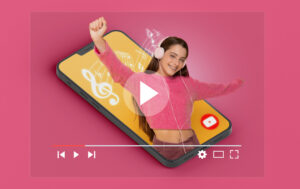
In summary:
A useful technique to enjoy your favorite content in audio format is to convert YouTube videos to MP3. You can quickly and simply build your own personal music and podcast library with the correct resources and due consideration for ethical and legal constraints. Always select reputable sources and conversion tools to guarantee the finest audio quality. Cheers to your conversion!