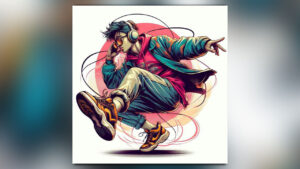Gen-Z Images 3D Illustration With AI:
How To Create Gen-Z Images:
Gen-Z images: How to create 3D AI images while using Bing. Let’s start the video. Firstly Open any browser and search Bing dot com. Now go to the search bar and type AI image creator. Click on the first link Image Creator for Microsoft Designer. Now you can see this screen. You can create a Microsoft account with Gmail. Now enter the prompt on the search bar. Click on Create. Preview the images. Now make some changes to the prompt. Change the name and then click on Create. Wait to generate the images. Here is the result. Click to preview the images. If you want more results then again click on create. Wait for the result. Click to preview the images. You can edit these prompts easily. You can download these images in one click. Thats it.
Prompts:
FOR BOYS Create an illustration of a Gen-Z Boy dancing while wearing headphones. The Boy should be depicted in mid-movement, with dynamic and fluid dance poses that express his energy and rhythm. he should be wearing fashionable and modern street wear, typical of Gen-Z style, with bold and vibrant colors. The headphones should be prominent, suggesting that he is immersed in the music. The background can be abstract or suggest a casual urban environment, enhancing the overall youthful and lively vibe of the scene.
FOR GIRLS Create an illustration of a Gen-Z girl dancing while wearing headphones. The girl should be depicted in mid-movement, with dynamic and fluid dance poses that express her energy and rhythm. She should be wearing fashionable and modern streetwear, typical of Gen-Z style, with bold and vibrant colors. The headphone